Cloudflare Logs
Get a complete understanding of your app's traffic
Cloudflare provides detailed logs of your HTTP requests. Use these logs to debug, identify configuration adjustments to improve performance and security, and create custom analytics.
BENEFITS OF CLOUDFLARE LOGS
Identify attacks and debug errors
Investigate potential threats in HTTP traffic. Identify and debug errors affecting end users.
Tune your Cloudflare configuration
Logs can help you improve your application’s performance and security by adjusting your Cloudflare configuration.
Create custom analytics
Build custom analytics in the tools you already use.
Push or pull logs to anywhere
Push logs to your preferred storage provider, or pull logs via our API.
Get comprehensive metadata on your domain's requests
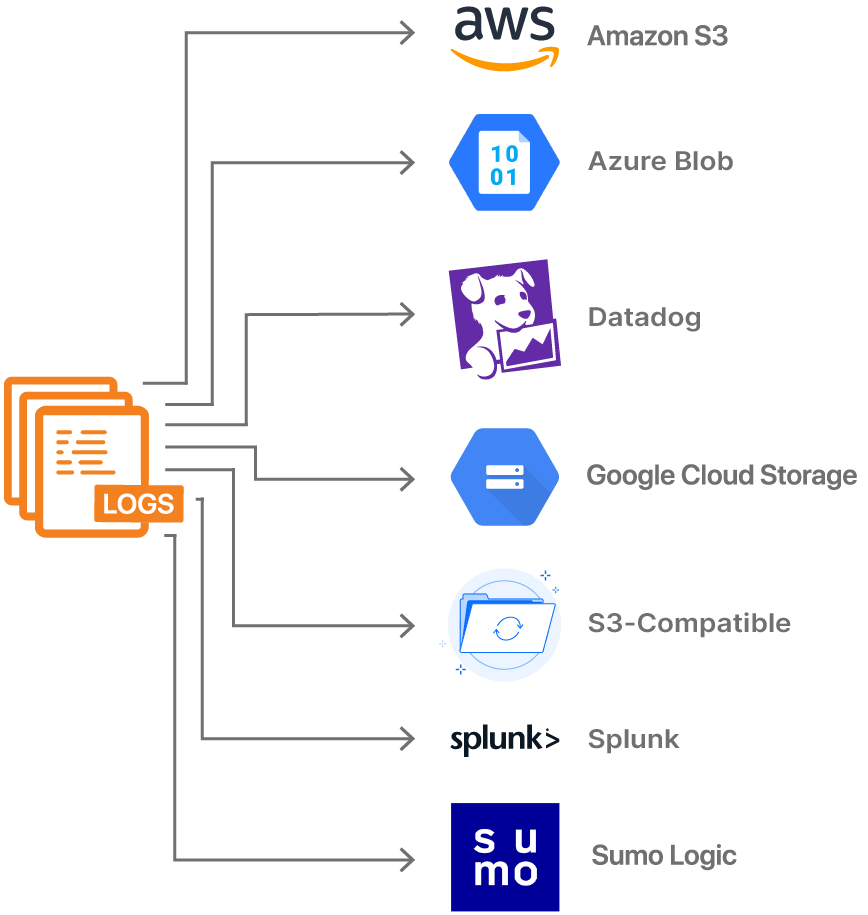
Cloudflare Logs provide customers with a deep understanding of their traffic down to the individual HTTP request.
Organizations can have their logs sent to their preferred storage provider and use the tools you already know to gain insights, or write custom scripts to retrieve their logs continually using our powerful REST API.
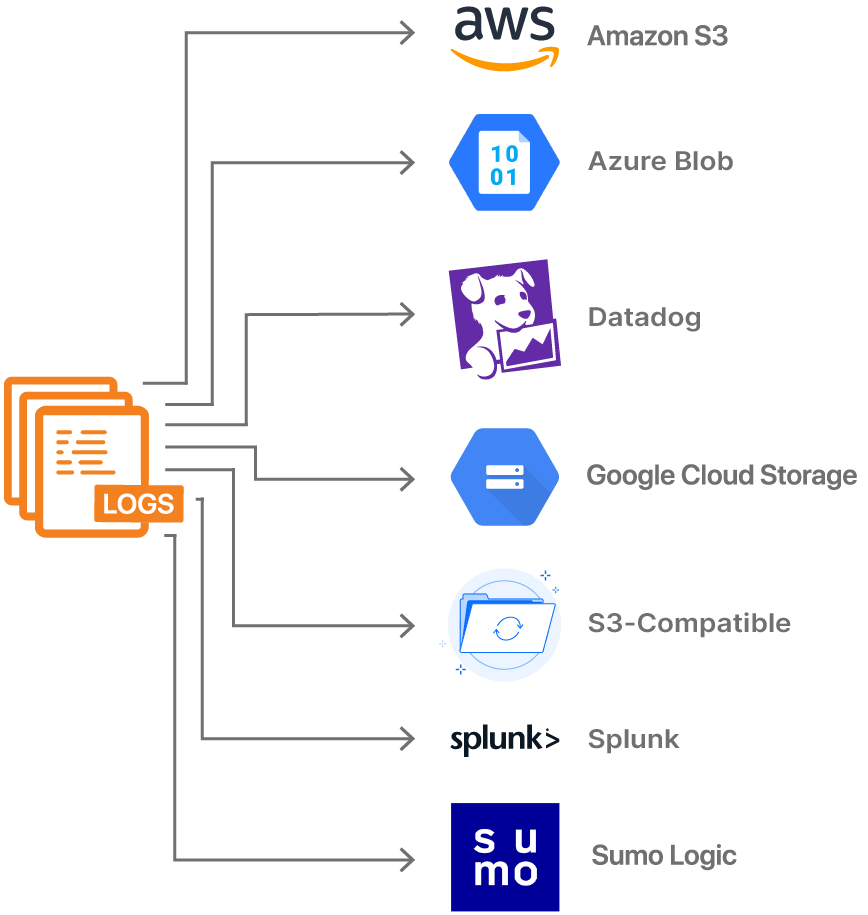
Learn how Cloudflare Logs maintains data privacy
What our customers are saying
"Cloudflare's Logpush and ready-made dashboards have allowed us to obtain complete end-to-end visibility of our network and [have] ensured that we can build a holistic threat intel view for our entire platform."
Senior Systems Security Specialist, Ansarada
Top Logs use cases
Cloudflare Logs helps you optimize your application’s security and performance
Optimize user experience
Use Cloudflare Logs to identify configuration adjustments to improve performance.
End-to-end visibility
Combine request logs with other data sources, such as application server logs, for a complete view.
Helping organizations worldwide accelerate and protect their applications